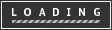introRepresenting audio through vibration with Arduino
This project functions to display sound using vibration. You plug your iPod, computer, or TV into it and get tactile feedback representing the loudness of the audio. It can help deaf people to experience sound.
Tools :
Wire strippers
Needle nose pliers
Soldering Iron
Stuff you need :
Arduino
USB Cable
Computer running Arduino software (www.arduino.cc/download/ )
Breadboard
LEDs
Pager Motors
Three 100K resistors
Six 220uF resistors
1K potentiometer
3-Conductor Stereo 1/8" (3.5mm) Phone Jack
Wires
Solder
Circuit diagram
Arduino code

step 1Cut wires and strip those entire wires ends 1/2 cm
Use wire stripper to cut and strip.
Cut 8 1” pieces of wires for LEDs, Phone Jack and breadboard.
Cut 8 3" pieces of wires for connecting between Arduino pins and breadboard
Cut 6 5" pieces of wires for pager motors
Strip those entire wires’ ends ½ cm
Cut 8 1” pieces of wires for LEDs, Phone Jack and breadboard.
Cut 8 3" pieces of wires for connecting between Arduino pins and breadboard
Cut 6 5" pieces of wires for pager motors
Strip those entire wires’ ends ½ cm
step 2Solder the wires to 3-conductor stereo 1/8 phone jack
Warning: Soldering Iron is very hot It's little hard to solder between wires and pager motors' wires because pager motors' wires are very tiny.
Use six 5" wires for this. You can twist black and red wire together but make sure that both wire metals doesn't touch each other. Otherwise it will be short circuit break and you may damage pager motors.
black wire to blue wire of pager motor for ground
red wire to red wire of pager motor for power
Use six 5" wires for this. You can twist black and red wire together but make sure that both wire metals doesn't touch each other. Otherwise it will be short circuit break and you may damage pager motors.
black wire to blue wire of pager motor for ground
red wire to red wire of pager motor for power