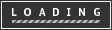introArduino magnetic stripe decoder
This instructable shows how to use some freely available code, an arduino, and a standard magnetic stripe reader to scan and display the data stored on magnetic stripe cards such as credit cards, student IDs, etc.
I was inspired to post this after reading the intro to magnetic stripe reading and Stripe Snoop that is found in MAKE magazine Volume 1. That tutorial details how to interface a stripe reader to a game port interface, but I have a mac laptop, so I don't have a game port interface!
Also, I think that the arduino suite of hardware/software is much more integrated and easy to understand for beginners than the "traditional" approach presented on the Stripe Snoop website and MAKE magazine.
However, this application simply shows the data that's on a magnetic stripe; it does not have any of the more advanced features that Stripe Snoop does.
The last step of this instructable has some links to more in-depth information about this topic for those who are interested.
I was inspired to post this after reading the intro to magnetic stripe reading and Stripe Snoop that is found in MAKE magazine Volume 1. That tutorial details how to interface a stripe reader to a game port interface, but I have a mac laptop, so I don't have a game port interface!
Also, I think that the arduino suite of hardware/software is much more integrated and easy to understand for beginners than the "traditional" approach presented on the Stripe Snoop website and MAKE magazine.
However, this application simply shows the data that's on a magnetic stripe; it does not have any of the more advanced features that Stripe Snoop does.
The last step of this instructable has some links to more in-depth information about this topic for those who are interested.

step 1Hardware
Obviously, you first must obtain a magnetic stripe reader. I'm using an Omron V3A-4K that I ordered from digikey. It cost me $20.00 or so. If you can't find one of these, any standard TTL reader will do.
Don't worry about buying one of the fancy harnesses that they sell. There are breakout pads on the circuit board inside of the reader. Once you have received your reader, pop off the side cover, and solder wires to the pads as shown in the picture. Of course, if you have a different reader, the wiring will probably be different. In this case, consult your reader's datasheet to locate the necessary pads.
Next, connect the wires to the Arduino's digital pins as follows:
DATA - 2
CLK - 3
LOAD - 5
Finally, connect the +5v and GND to their respective terminals on the Arduino board.
Don't worry about buying one of the fancy harnesses that they sell. There are breakout pads on the circuit board inside of the reader. Once you have received your reader, pop off the side cover, and solder wires to the pads as shown in the picture. Of course, if you have a different reader, the wiring will probably be different. In this case, consult your reader's datasheet to locate the necessary pads.
Next, connect the wires to the Arduino's digital pins as follows:
DATA - 2
CLK - 3
LOAD - 5
Finally, connect the +5v and GND to their respective terminals on the Arduino board.
step 2Software
This step is easy. Simply load the attached sketch on to your Arduino.
Note: I didn't write this code, I found it here . I've just attached it here for convenience.
Note: I didn't write this code, I found it here . I've just attached it here for convenience.
step 3Use it!
Finally, simply open the serial connection in the arduino applet, and start swiping cards! The decoded data from the card will appear in the window as soon as you swipe one.

step 4Where do I go from here?
If you're interested in learning more about magnetic stripe cards, the attached article, "A Day in the Life of a Flux Reversal" by Count Zero is required reading. This document is pretty much the bible on the nuts and bolts (volts?) of how magnetic stripes physically work. It also contains information about the standard formatting of the tracks on magnetic stripes, which is helpful in interpreting data that you get from the setup shown in this instructable.
Also, check out Stripe Snoop . This software requires a slightly more complicated hardware setup, but comes with a database of known card formats and will attempt to parse human-readable data out of any card that you swipe through it. For example, if you swipe your credit card or driver's license, it will recognize it, and show you all of your personal information that is stored on that card!
Although, since this setup outputs data directly to the serial port of the computer, I'm sure that with a little code hacking it wouldn't be too hard to get this reader to interface directly to Stripe Snoop.....
Also, check out Stripe Snoop . This software requires a slightly more complicated hardware setup, but comes with a database of known card formats and will attempt to parse human-readable data out of any card that you swipe through it. For example, if you swipe your credit card or driver's license, it will recognize it, and show you all of your personal information that is stored on that card!
Although, since this setup outputs data directly to the serial port of the computer, I'm sure that with a little code hacking it wouldn't be too hard to get this reader to interface directly to Stripe Snoop.....